My Journey from Idea to Launch
As a lifelong athlete and software engineer, I wanted to create a resource to help fitness enthusiasts discover innovative and high-quality apps. My background in both fitness and technology, combined with my experience as a developer, made this directory project the perfect side hustle. Here’s a breakdown of my journey in building Fitness Apps Directory, from early experimentation to launch.
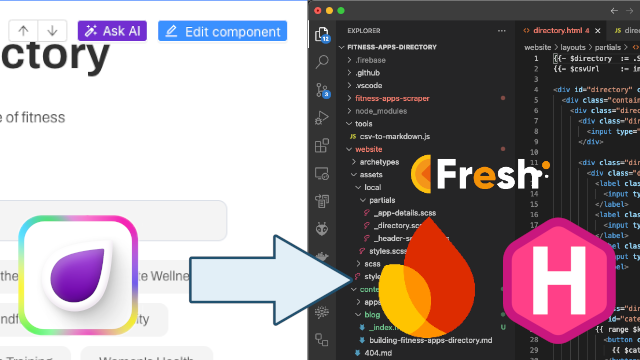
Why Build a Fitness Apps Directory?
Fitness apps sit at the intersection of two of my passions: fitness and technology. With experience spanning calisthenics, yoga, handstands, and software engineering at companies like Fitbit and Google, I wanted to make a directory that did more than just list some apps. My goal was to help others find apps aligned with their fitness goals, focusing especially on indie makers who create innovative, community-driven tools.
Launching Fitness Apps Directory allowed me to build something with low engineering costs and high SEO potential—a valuable traffic source for my own apps, Move Journey and Handstand Timer. It also serves as a way to analyze competitors and understand my target audience.
Phase 1: Starting with a Website Builder
I started with a free website builder, Unicorn Platform, since it provided a quick setup with enough flexibility to create a simple but professional site. However, I soon ran into limitations:
- Domain Control and Branding: The free tier lacked custom domain support, locking me into a
.pagedomain. Although the paid tiers offered custom domains and the ability to remove branding, the price points didn’t match my low-cost vision. - Dynamic Elements: Platform icons and feature indicators (such as “Available on iOS/Android”) were tricky to manage dynamically. A low-code website builder can let you add simple, common elements quickly, but building a website with more conventional tools (and with the help of AI to write code) offers a log more flexibility.
Unicorn Platform was a good stepping stone, but I needed more flexibility to scale efficiently and make the directory a valuable resource.
Phase 2: Moving to Hugo + Hugo-Fresh + Firebase Hosting
I decided to rebuild the site using Hugo, a static site generator, along with the Hugo-Fresh theme and Firebase Hosting. This stack was perfect for a high-performing, low-cost website that I could fully customize:
- Custom Domain & Branding: Firebase Hosting allowed me to use my own domain without additional monthly costs, giving the site a professional touch.
- Scalability: With Hugo’s static file generation, I could pre-render content and streamline SEO, all while keeping loading times minimal.
- Dynamic Content: By setting up reusable components with Hugo’s templating system, I could easily manage app features, platform icons, and categories. This approach helped me deliver the specific features and layout I wanted.
Lessons Learned Along the Way
Transitioning from Unicorn Platform to Hugo + Firebase gave me full control of the site and made it much easier to grow. I also gained insight into the importance of early platform decisions, especially for indie makers looking to keep costs low.
Launching Fitness Apps Directory was a rewarding experience that opened the door to future enhancements, like adding more indie and niche apps and refining the SEO strategy. I’m excited to see how the directory will continue to evolve as more fitness enthusiasts discover it.
Explore the Directory: Interested in finding your next favorite fitness app? Check out the live site at fitnessappsdirectory.com.